How to use Flinnt as a Student?
Welcome to Flinnt, you can connect with your teacher and your classmates in a fun and interactive manner.
If registering on Flinnt through the website.
STEP 1
STEP 2
STEP 3
STEP 4
Click on the Flinnt logo or go to “Home” and you will be able to see your course. Click on the course image and you will be inside your course.
If registering on Flinnt through the mobile app (iOs or Android)
Download the Flinnt App
Register and join the courses by following the steps given below:

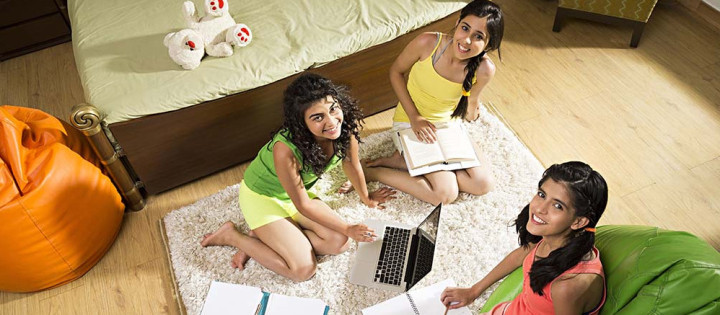
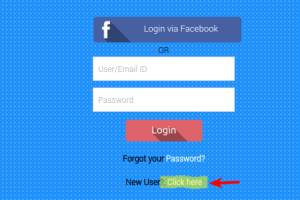

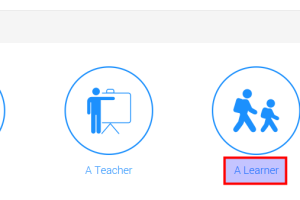
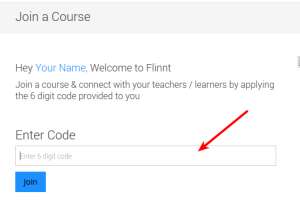


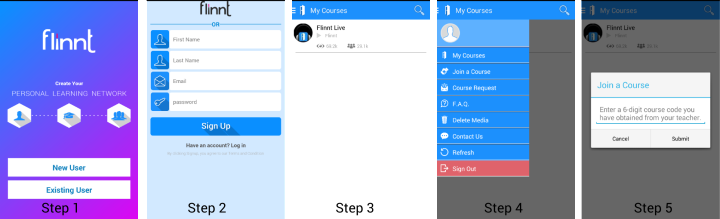








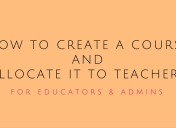






I’m studying in HB Kapadia School and I have downloaded the app on my mobile but i don’t have the code. Please help me.
Pooja, you will have to ask your class teacher to give you the codes for each subject. If they do not have the codes then pl. get in touch with the Computer teacher or if there is a designated Flinnt Admin.
I am a student of h.b.k school and I have downloaded the app but in the app I am not able to find my course on the app . Can you please help me ?
Jinal, you need to ask a 6 digit learners code from your teacher. Once you get the code, click on “my course” in app >> “join a course” and enter the code.